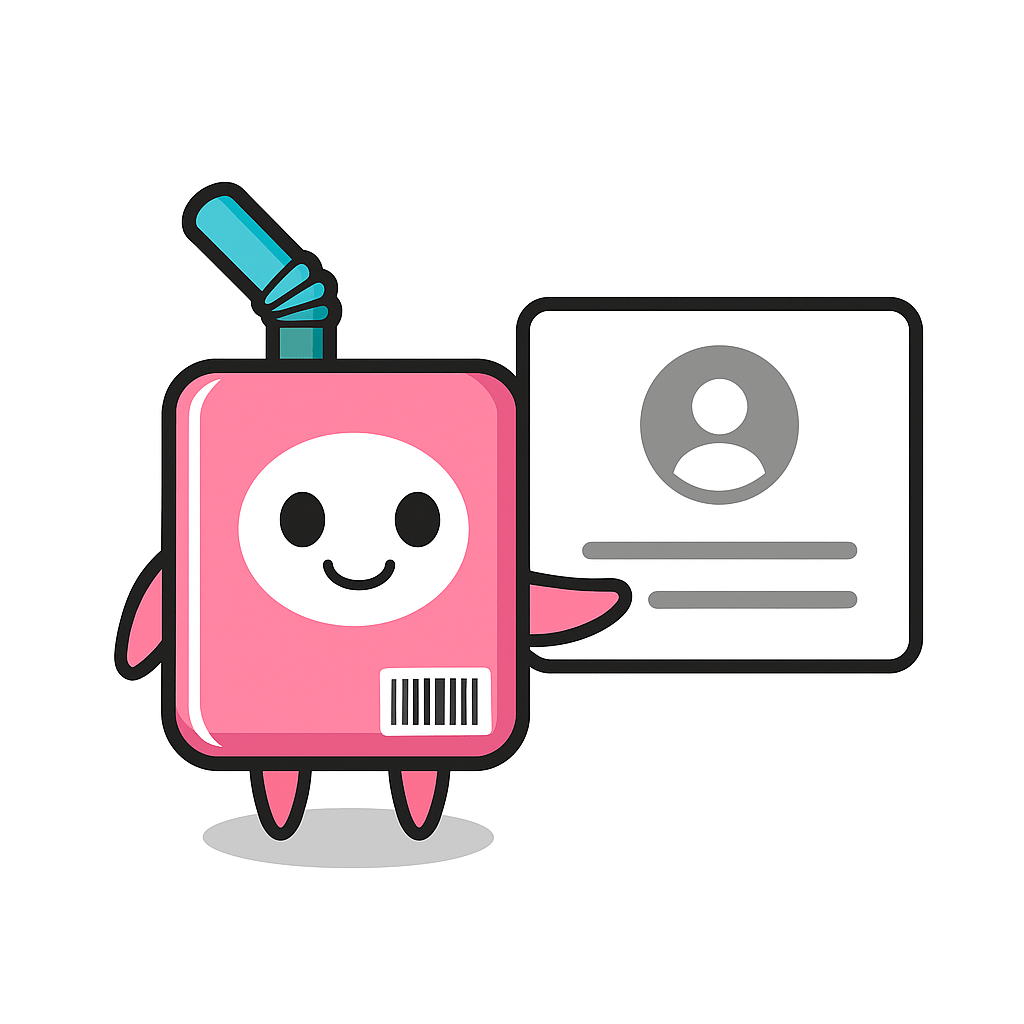
user-panel
The userPanel module provides a user-facing dashboard for the Zumito platform, allowing users to manage their account, view server information, and interact with platform features in a modern, Discord-inspired interface.
Features
User Dashboard: Overview of user activity and account status.
Server List: Displays servers the user has access to, with navigation and quick actions.
Dynamic Navigation: Integrated with Zumito Framework's navigation system for a seamless experience.
Authentication: Handles user authentication and session management.
Views: Uses EJS templates for dynamic and responsive UI.
Installation
This module is part of the Zumito ecosystem. To use it, ensure you have zumito-framework installed in your project.
npm install @zumito-team/user-panel-module
Usage
To integrate the userPanel module into your Zumito application, instantiate and register it with your main ZumitoFramework:
import { ZumitoFramework } from "zumito-framework";
import { UserPanelModule } from "@zumito-team/user-panel-module";
new ZumitoFramework({
// ... other options
bundles: [{
path: path.join(__dirname, "node_modules", "@zumito-team", "user-panel-module"),
}]
// Other options
})
The module will automatically register its services and routes.
Key Services
NavigationService: Manages navigation elements for the user dashboard.UserAuthService: Handles authentication and session logic for users.UserViewService: Responsible for rendering user panel views.
Routes
Main routes exposed by this module include:
/panel: Main user dashboard./panel/servers: List and manage servers./panel/login: User login page./panel/login/callback: Authentication callback.
- PriceFree
- Installs0